How to Use ChatGPT-4 for Free with Merlin: A Comprehensive Guide
In the realm of and natural language processing, ChatGPT-4 marks a significant advancement over its predecessor, ChatGPT-3.5. Both in capability and application, ChatGPT-4 introduces a suite of enhancements that promise to enrich user experience. This article delves into the process of accessing ChatGPT-4 for free through Merlin and outlines the key differences between ChatGPT-3.5 and ChatGPT-4.
Accessing ChatGPT-4 through Merlin: Step-by-Step Guide
Merlin is a platform that provides access to various AI tools, including the latest versions of ChatGPT. Here's how you can use ChatGPT-4 for free with Merlin:
Step 1: Sign Up for Merlin
Navigate to Merlin: Start by visiting the Merlin website. Look for a signup or registration option on the homepage.
Create an Account: Follow the prompts to create a new account. You may need to provide some basic information such as your email address and choose a password.
Step 2: Accessing ChatGPT-4
Locate ChatGPT-4: Once logged in, navigate through the platform's interface to find ChatGPT-4. Merlin typically categorizes the tools available, so it should be grouped under language models or AI chat tools.
Initiate ChatGPT-4: Select ChatGPT-4 to start using the model. Merlin might provide a brief tutorial or overview of the tool’s features.
Step 3: Using ChatGPT-4
Input Queries: With ChatGPT-4 activated, you can begin typing in your queries or requests directly into the provided text interface.
Experiment with Features: Explore various commands and prompts to make the most out of ChatGPT-4’s enhanced capabilities. Merlin might offer specific suggestions or command examples tailored to ChatGPT-4.
Understanding the Upgrades: ChatGPT-3.5 vs. ChatGPT-4
By adopting ChatGPT-4 via Merlin, users have the opportunity to leverage the following advancements over ChatGPT-3.5:
Enhanced Language Understanding and Generation:
ChatGPT-4 excels in crafting responses that are more nuanced and contextually appropriate compared to ChatGPT-3.5. Its understanding of complex inquiries and subtle language differences marks a significant leap forward.
Expanded Knowledge Base and Learning:
While both versions are trained up to certain points in time, ChatGPT-4 incorporates more recent information, making it more adept at addressing contemporary issues and questions.
Improved Multilingual Capabilities:
ChatGPT-4 offers superior performance across multiple languages, demonstrating enhanced understanding and generation of non-English content compared to its predecessor.
Advanced Bias and Sensitivity Handling:
A key focus in the development of ChatGPT-4 has been to better recognize and mitigate biased responses and ensure sensitivity across a broader range of topics.
Streamlined Integration and Application:
For developers and innovators, ChatGPT-4 presents more refined API features and integration capabilities, making it more adaptable across various applications and platforms.
Conclusion
Accessing ChatGPT-4 through Merlin provides users with a free avenue to explore this advanced AI model's capabilities. As both technology enthusiasts and developers delve into the realms facilitated by ChatGPT-4, the comparison with ChatGPT-3.5 underscores the strides made in natural language processing technology. Whether it's through enhanced linguistic understanding or the broadened scope of application, ChatGPT-4 represents a substantial step forward, promising to redefine the interaction between humans and artificial intelligence.
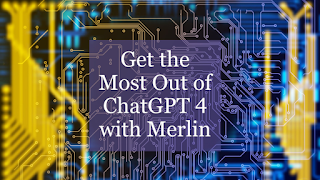



Comments
Post a Comment