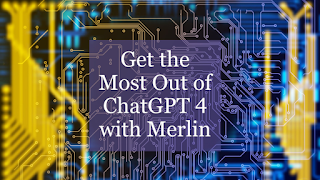Crafting 10X Better Prompts for ChatGPT: A Guide to Clarity and Effectiveness

In the realm of conversational AI, the quality of prompts plays a pivotal role in shaping the output generated by models like ChatGPT. A well-crafted prompt can yield insightful, coherent, and engaging responses, while a poorly constructed one might lead to confusion or irrelevant output. To harness the full potential of ChatGPT and ensure fruitful interactions, it's essential to learn the art of writing prompts that are not just good, but 10X better. Here's how you can elevate your prompt-writing skills to achieve clarity and effectiveness: 1. Be Specific and Direct Clarity begins with specificity. Vague or ambiguous prompts can lead to varied and often unsatisfactory responses. Instead, clearly outline what you expect from ChatGPT. For instance: Poor Prompt: "Tell me about science." Improved Prompt: "Explain the concept of black holes in astrophysics." 2. Provide Context Contextual prompts help ChatGPT understand the direction of the conversation, enab...